-
Step 1
Download
Download and install the Sena Device Manager on your computer.
-
Step 2
Update
Update the firmware of your Sena product with the Sena Device Manager.
-
Step 3
Pair
Reset your Sena product to the factory default setting (refer to the User’s Guide) and pair your Sena product with your Bluetooth device again.
-
macOS 11.5 or later
-
Windows 7 or later
-
Firmware History
The supported firmware version of each product differs by manufactured date.
Check if your device has the latest version with Sena Device Manager or Sena Apps.FIRMWARE RELEASE NOTES
v 1.7
June 30, 2022• Improved iOS connectivity
• Added support for the 2022 versions of RC3 and RC4
-


Sena Motorcycles App
Customize a variety of settings on your Sena device with the Sena Motorcycles App. Configure channel settings for Open Mesh or set a private group for Group Mesh. Explore all-new soundscapes with the EQ presets and give the audio a boost. Connect your Sena headset to your phone in the Bluetooth settings menu and get the most out of your adventures.
-
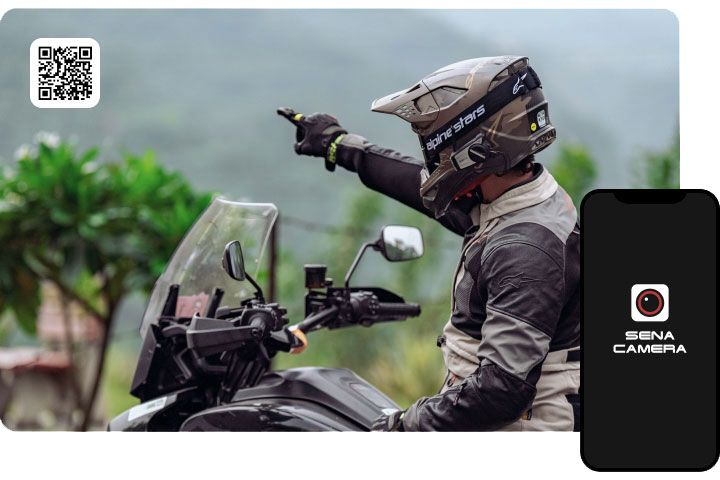

Sena Camera App
Download the Sena Camera app for iPhone or Android and connect your Sena camera devices via WiFi. Preview the footage being shot and download it directly to your phone. Users can also remotely change recording modes or adjust camera settings. Get the perfect shot and share your adventures with Sena’s new level of connectivity.









