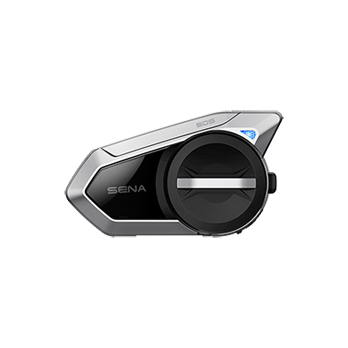50 Series Updater Software
Download and install the 50 Series Updater Software on your Windows PC or Mac.
-
MAC OS
OS 11.5 or Later
-
MS WINDOWS
Windows 7 or Later
Update with WiFi Charging Cable
• Download and install the Sena Motorcycles App. Follow the instructions in the ‘Update via WiFi’ menu under the Firmware Update section.
• WiFi Charging Cable User Guide is available here.
-
Sena Motorcycles App
Customize a variety of settings on your Sena device with the Sena Motorcycles App. Configure channel settings for Open Mesh or set a private group for Group Mesh. Explore all-new soundscapes with the EQ presets and give the audio a boost. Connect your Sena headset to your phone in the Bluetooth settings menu and get the most out of your adventures.
12 Videos
- How to Update 50 Series Device with the Updater Software
- How to Update SENA 50 Series with WiFi Charging Cable
- 50S | Intercom Pairing | Open Mesh & Bluetooth
- How to Install Sena 50S | Step-by-Step Guide
- Sena 50S | Mesh & Bluetooth Intercom System Explained
- 50S - Phone Pairing
- 50S - Playing Music
- 50S - Two-Way Intercom Pairing
- 50S - Voice Prompt and Voice Command Languages
- Tutorial: Install the 50S Speakers with SOUND BY Harman Kardon
- Sena 50S | Phone Pairing
- Sena 50S & 50R | How To Change Mesh Channel