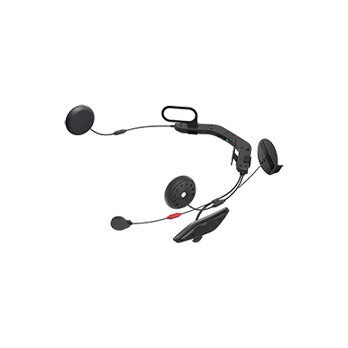-
Step 1
Download
Download and install the Sena Device Manager on your computer.
-
Step 2
Update
Update the firmware of your Sena product with the Sena Device Manager.
-
Step 3
Pair
Reset your Sena product to the factory default setting (refer to the User’s Guide) and pair your Sena product with your Bluetooth device again.
-
macOS 11.5 or later
-
Windows 7 or later
-
Firmware History
The supported firmware version of each product differs by manufactured date.
Check if your device has the latest version with Sena Device Manager or Sena Apps.FIRMWARE RELEASE NOTES
v 1.0.2
March 23, 2024• Minor bug fix with adjusting the volume when the audio system on a Ducati motorcycle
• Minor bug fix with enabling HD Intercom after a power reset
• Minor bug fix with stopping Bluetooth streaming music when intercom communication starts while connected to the audio system on a BMW motorcycle
• Minor bug fix with pairing to an iPhone after a Factory Resetv 1.0.1
June 30, 2022• Improved iOS connectivity
• Improved compatibility with RC3 and RC4
-


Sena Motorcycles App
Customize a variety of settings on your Sena device with the Sena Motorcycles App. Configure channel settings for Open Mesh or set a private group for Group Mesh. Explore all-new soundscapes with the EQ presets and give the audio a boost. Connect your Sena headset to your phone in the Bluetooth settings menu and get the most out of your adventures.