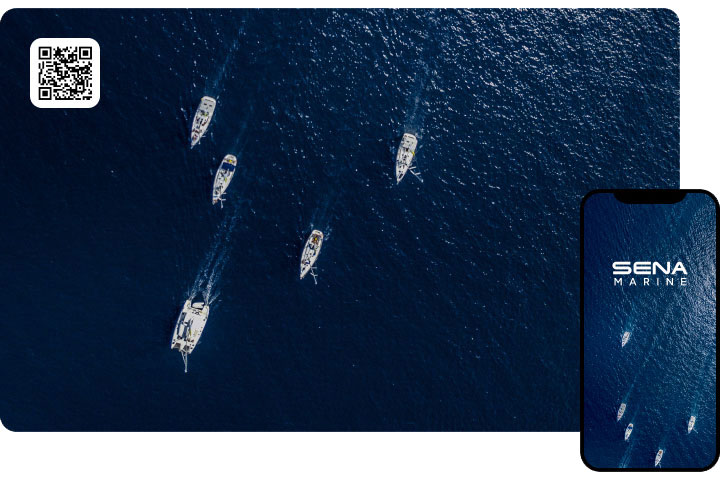-
Step 1
Download
Download and install the Sena Device Manager on your computer.
-
Step 2
Update
Update the firmware of your Sena product with the Sena Device Manager.
-
Step 3
Pair
Reset your Sena product to the factory default setting (refer to the User’s Guide) and pair your Sena product with your Bluetooth device again.
-
macOS 11.5 or later
-
Windows 7 or later
-
Sena Marine App
Get on the same wavelength as your crew by connecting your devices with the Sena Marine app. Access the list of paired devices and customize the settings to experience the full features of your devices. Manage Mesh Intercom settings, download and view the User’s Guide, get updates on the latest firmware, and more.