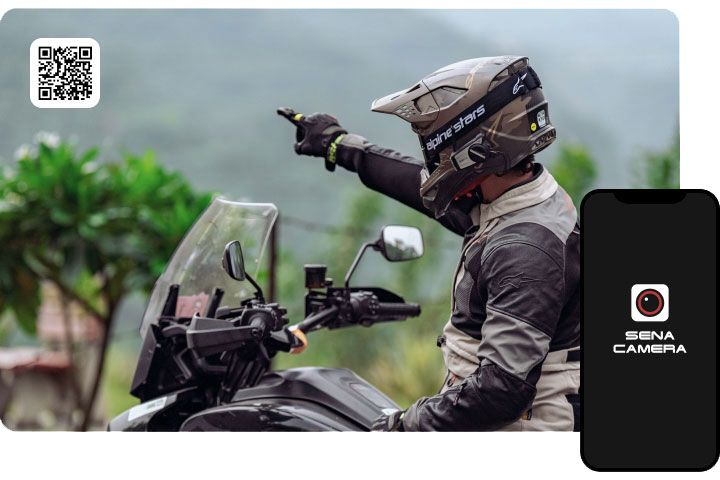Upgrade Guide
Get the latest firmware updates:
- Turn off the Prism Tube and connect it to your PC or Mac via a USB cable.
- Download the latest firmware from "Firmware Download" below.
- Copy the firmware file to the root folder of your microSD card inside of the Prism Tube.
- Disconnect the Prism Tube from your PC or Mac then power on the camera. The firmware will update automatically.
-
Firmware Download
If you already know the functionality of your device and want to keep it that way, you can download previous firmware versions to your device.
-
Firmware History
The supported firmware version of each product differs by manufactured date.
Check if your device has the latest version with Sena Device Manager or Sena Apps.FIRMWARE RELEASE NOTES
v 2.0
December 22, 2016• Added loop recording mode
ㅤ
v 1.1
January 7, 2016
-
Sena Camera App
Download the Sena Camera app for iPhone or Android and connect your Sena camera devices via WiFi. Preview the footage being shot and download it directly to your phone. Users can also remotely change recording modes or adjust camera settings. Get the perfect shot and share your adventures with Sena’s new level of connectivity.